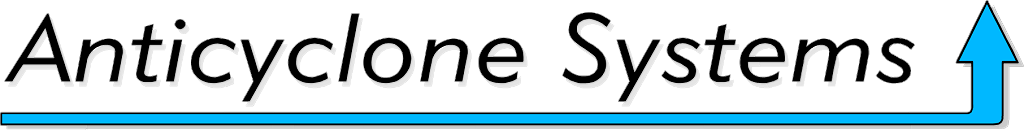RS232 web browser serial port terminal for all AntiLog series units |
![[product]](images/AntiTerm_Product.jpg)
![Open a new page containing all user guides relating to this AntiLog unit [AntiLog]](images/AntiLog_Product.jpg)
![Open a new page containing all user guides relating to this AntiLog OEM unit [AntiLog_OEM]](images/AntiLog_OEM_Product.jpg)
![Open a new page containing all user guides relating to this AntiLogPrg unit [AntiLogPrg]](images/AntiLogPrg_Product.jpg)
![Open a new page containing all user guides relating to this AntiLogPrgPro unit [AntiLogPrgPro]](images/AntiLogPrgPro_Product.jpg)
![Open a new page containing all user guides relating to this AntiLogPro unit [ALPro]](images/AntiLogPro_Product.jpg)
![Open a new page containing all user guides relating to this AntiLogPro OEM unit [ALPro_OEM]](images/AntiLogPro_OEM_Product.jpg)
![Open a new page containing all user guides relating to this AntiLogPro2 unit [ALPro2]](images/AntiLogPro2_Product.jpg)
![Open a new page containing all user guides relating to this AntiLogPro2 OEM unit [ALPro2_OEM]](images/AntiLogPro2_OEM_Product.jpg)
|
ASLWebTerm
![[Anticyclone]](images/AnticycloneSystems.gif)
(c) Mr G Hatto, Anticyclone Systems Ltd
The Web Serial API needs to be enabled in your browser.
The new Web Serial API built into modern web browsers allows direct serial port access using a supported RS232 serial port on your local machine.
It appears that the Web Serial API is not currently enabled in your web browser. If it is, then it may not be available in this web browser version. Try enabling this feature by copying and pasting the related link shown below into the address bar of your browser and switching the 'Experimental Web Platform features' to 'Enabled'. Note that currently cutting and pasting this link below rather than clicking an active link is required for security reasons.
| Chrome → | chrome://flags/#enable-experimental-web-platform-features | |
| Opera → | opera://flags/#enable-experimental-web-platform-features | |
| Edge → | edge://flags/#enable-experimental-web-platform-features | |
| Firefox → | (Firefox does not have Web Serial API support built in) |
- Introduction
-
ASLWebTerm V3.2 is an easy to use RS232 serial port terminal application built directly into your web browser.
It is a quick and readily available way to display and interact with the menu system built into your AntiLog and AntiLogPro products without the need to install software on your computer. It can also interact with many other serial port devices.
ASLWebTerm supports the following features:-- Full RS232 serial port terminal display with line history buffer.
- Multiple snapshots of buffered text can be taken at any time.
- Transmission of files from local store (e.g. sending custom upgrade files).
- Supports drag and drop of files over the terminal to transmit their content.
- Product recognition for extensive product documentation support.
- Built in product upgrade feature offering checks and upgrades to the latest firmware.
You can connect all of our AntiLog products to a local RS232 serial port on the browser's machine using a null-modem cable. Click on the 'Connect' button to select the correct serial port adapter to use and then power up your AntiLog unit in the playback menu mode.
For a full featured RS232 terminal support application, please download and install our AntiTermPro program from this website to allow you to perform data downloads, product upgrades, multi-unit operation and many other product support operations.
- Configuration
This web application is designed to run on the most up to date modern web browsers such as Google Chrome or Microsoft Edge. If you are running older versions of these applications, you may be asked to enable 'experimental features' to access the local serial port. These features are turned on and off in a special flags page within the older browser versions. In this case, cut and paste the link shown into the browser address bar.
- Notes
-
- This application needs the latest Web Serial API to run which is not supported in some web browsers (e.g. Firefox).
- If this web application stops working for any reason, please try refreshing the content using the browser's page reload button ↻ and try reconnecting.
- To change serial port settings once connected, click 'Disconnect' first, then choose the new settings required and then click 'Connect'.
- PC 'mother board' serial port connections may not support baud rates greater than 115220 baud. Try to use a USB RS232 serial port adapter instead.
- The frame of the terminal area turns green if it is active and waiting for keyboard input, orange if the serial port connection is still active but the keyboard focus is not in the terminal window, and red if at any time the terminal serial port is not connected. The border will turn purple during drag and drop operations over a connected terminal.
- The terminal display shows the last 25 lines only, but internally, the last 2048 lines at any point are retained. Click the 'Snapshot' button under the terminal display to open all these lines in a new browser window.
- 'Documents' and 'Upgrades' buttons will appear at the top of the page when you display any AntiLog unit's main menu. These buttons allow you to open a new web page containing links to all the documentation associated with the connected unit, or to check for updates and optionally update your connected product to the very latest firmware release.
- All RS232 data displayed on screen is held within your web browser memory only and is never passed back to the Internet for marketing or any other data analysis reason. Clicking the 'Documents' or 'Upgrades' button when available does however send the connected product's configuration to the Internet to obtain a dynamic link to the very latest user guides and upgrade options for the connected product.
Serial port settings
| Baud Rate | Parity | Data | Stop Bits |
|---|---|---|---|
| Display | Tab Size | Keyboard Entry | |
Unit firmware upgrade options
|
Lines=0, Buffered=0
|
Status: OK |